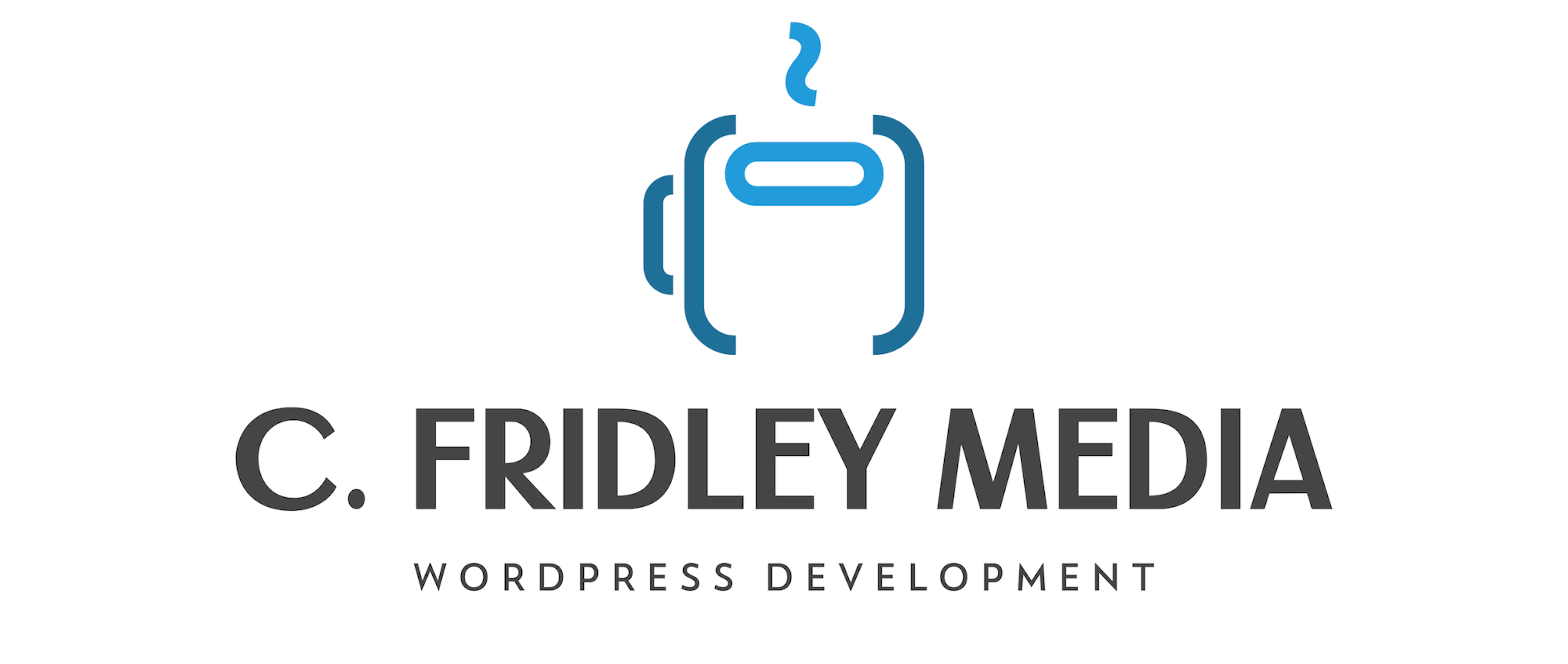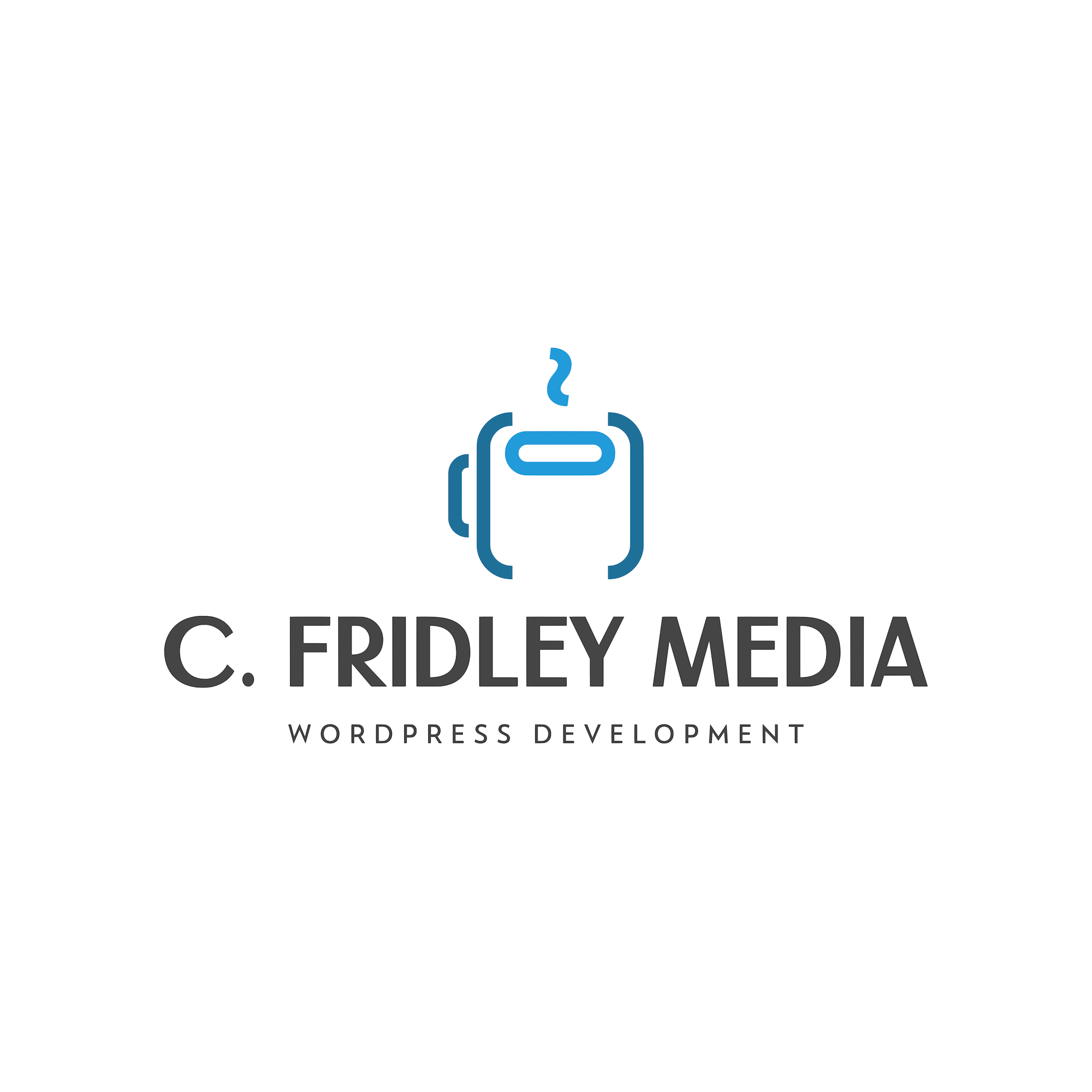Getting an SSL Certificate. Don’t Let Visitors See Your Website Is Unsafe
First of all, let’s start off with what exactly and SSL Certificate is. The basic of it all is it will turn your URL from HTTP to HTTPS. That’s is. We’re done. Everyone clock out for the day.
Just kidding. There’s more to it than that. 😉
What is SSL & Why Is It Important (Brief Description)
SSL or TLS is an encryption protocol that is the safest, up-to-date encryption for your website. Generally if you don’t have a certificate for your site, web browsers will declare your website “unsafe.” So if you see a website with HTTPS, they have SSL. This encryption is important because…
It protects against hackers trying to make a duplicate of your site. (Domain Spoofing Attack)
It will keep data for the site secure.
Verify’s ownership of the site.
And more importantly, gains user trust.
More For Users
Now, maybe it’s just me, but when I go to a site and Google sends a warning saying this site may be unsafe, that throws up red flags for me. It’s very intimidating. Not that anything might happen to you as a user but there could potentially be some sketchy stuff on that site like false information, virus downloads, etc. The little lock at the top of the browsers makes users feel a lot better. Where SSL is REALLY important is eCommerce. If you are selling anything online you will NEED to have an SSL certificate for your site. This protects all customers inputted data, including credit card information, and other personal information they are giving your site for a purchase. A word of warning, if you are buying something online and they don’t have an SSL, immediately leave the site.
When SSL was first a thing, it was hard for users to actually know if the website was secure or not. No one is actually paying attention to the url in the browser to see if there is an HTTP or HTTPS. The good news is, now web browsers have their own ways of showing users the the site is secure. If you use Google Chrome, the lock icon next to the URL means they have SSL. The “Not Secure” means no SSL. Pretty simple, but i’m sure not a lot of people know about it.

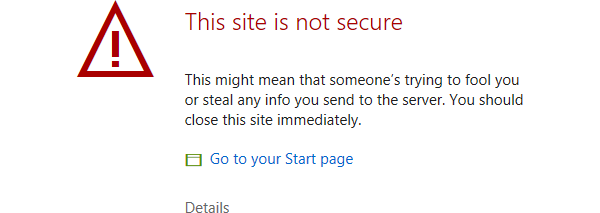
How Do I Get an SSL?
When you go to buy a domain from your domain provider, like GoDaddy or Host Gator, they will give you the option to get a free SSL certificate with your purchase. Most of the time it’s free… Why wouldn’t you take it. It protects your website, users, and makes you look good.
If you have an existing website with no SSL certificate you will have to purchase one from the CA (certificate authority). They will charge a fee, but it’s worth it to secure your site. Once the certificate is issued, you will need to download and install it on your website servers. Usually your hosting provider will take care of that, but if you have your own servers, that’s your job. And when I say you have your own servers, I literally mean you have a physical servers you are hosting on. And if you do have that you’re probably not reading this because you should know what SSL/TLS encryption is.
If you need help getting an SSL Certificate for your site, contact me.